DISCONTINUED
EzRecHD Capture Box
Model No.:
EzRecHD
JAN:
4533239026603
DISCONTINUED








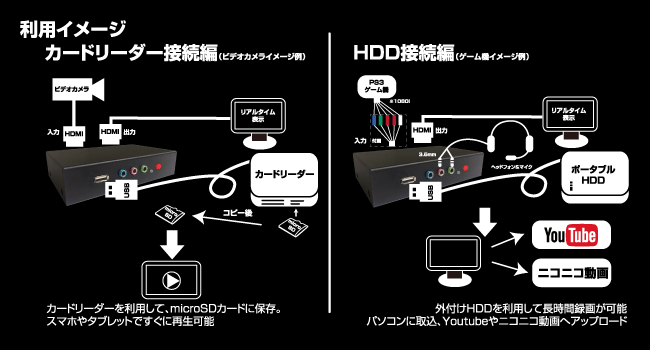

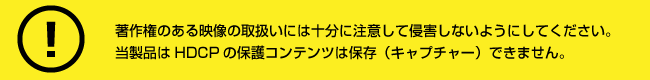
| Model Number | EZRECHD |
| JAN Code | 4533239026603 |
| Release Date | July 29, 2014 |
| Interface | USB 2.0 (compatible with USB memory sticks of 2GB or more, card readers, and external HDDs up to 2TB) |
| Video Input | Digital: HDMI Analog: Component |
| Audio Input | Analog: RCA Stereo, 3.5mm Microphone |
| Video Output | Digital: HDMI |
| Audio Output | Digital: HDMI, Stereo 3.5mm |
| Codec | MPEG4 (file format: .mp4) Audio: AAC, Video: H.264 |
| Material | Steel |
| Body Size | W118 × D73 × H26mm |
| Weight | Approximately 240g |
| Compatible Devices | PS4, PS3, PS2, Xbox 360, Xbox One, Wii, Video Camera, PSP (3000/2000), iPad Air, iPhone (5/5s/5c), iPad mini, Laptop (Windows & Mac) |
| USB Connected Devices | USB memory, USB hard disk, USB card reader ※A USB card reader is required to save to an SD card. We recommend an SD card of 4GB or more and Class 4 or higher. |
| Estimated Storage Size | Approximately 2GB in 15 minutes (bit rate 18Mbps) |
| Supported Input Pass-through Resolution | 1920×1080 (60p/50p/30p/25p/24p/60i/50i) 1280×720 (60p/50p), 720×576 (50p), 720×480 (60p) |
| Supported Capture Resolution | 1920×1080 (30p/25p/24p/60i/50i) 1280×720 (60p/50p), 720×576 (50p), 720×480 (60p) |
| Accessories | HDMI cable, Component conversion cable, AC adapter |
| Warranty Period | 1 year |
| Estimated Price (Tax Included) | ¥12,980 |
Enter the serial number printed on the back of the included CD to complete the installation.
It is useful in the following situations:
- Saving live gameplay (pass-through output specification that is not affected by delays. Supports microphone input, allowing you to record the realism of the game) *1
- Saving operation screens (You can save the operations of your smartphone, tablet, PC, video device, etc. as they are and use them as video materials for presentations, making it recommended for business use) *2
*1 However, this is limited to use with 1080i component. It cannot be used with HDMI.
*2 Depending on the product, an HDMI output conversion cable or HDMI output port may be required. Please check before use.
Easy operation! 3 steps!
1. Connect (HDMI device and HDMI monitor)
2. Insert (USB memory/HDD)
3. Press the button (Done)
- Saving live gameplay (pass-through output specification that is not affected by delays. Supports microphone input, allowing you to record the realism of the game) *1
- Saving operation screens (You can save the operations of your smartphone, tablet, PC, video device, etc. as they are and use them as video materials for presentations, making it recommended for business use) *2
*1 However, this is limited to use with 1080i component. It cannot be used with HDMI.
*2 Depending on the product, an HDMI output conversion cable or HDMI output port may be required. Please check before use.
Easy operation! 3 steps!
1. Connect (HDMI device and HDMI monitor)
2. Insert (USB memory/HDD)
3. Press the button (Done)